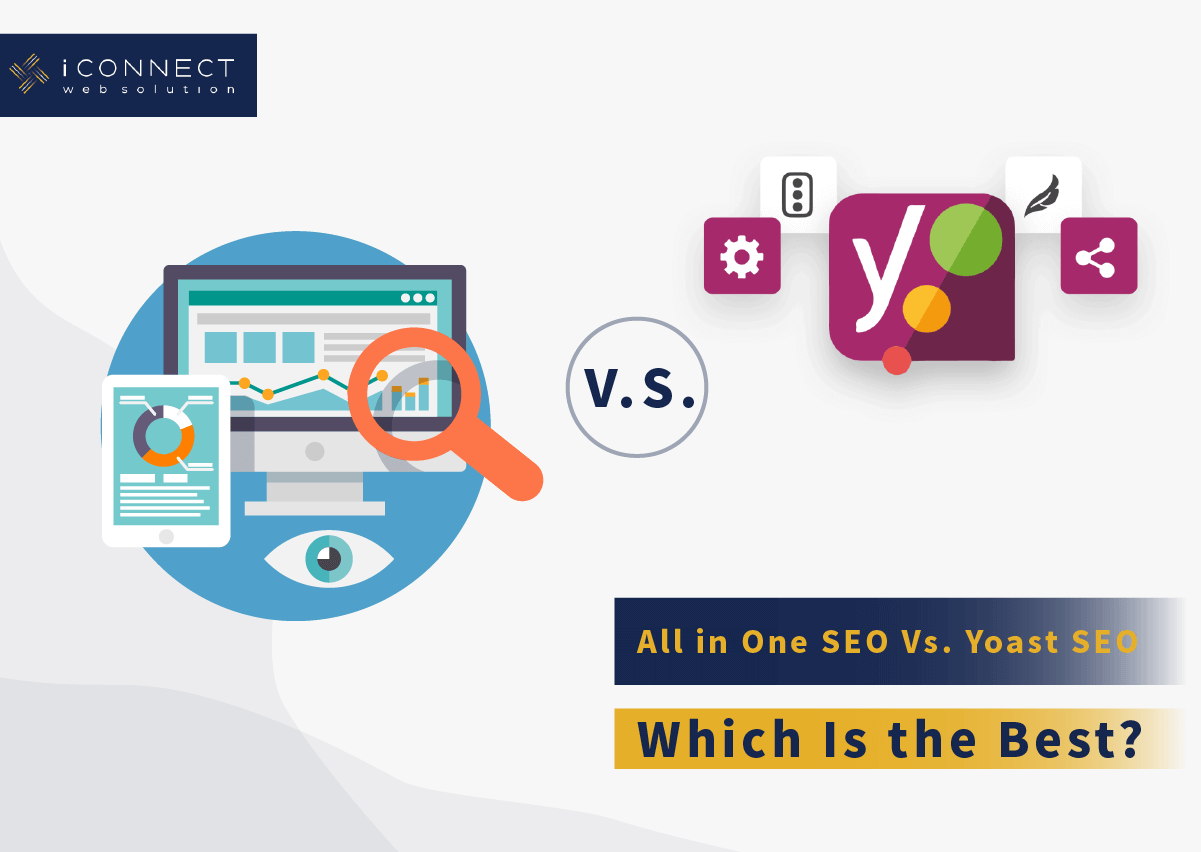
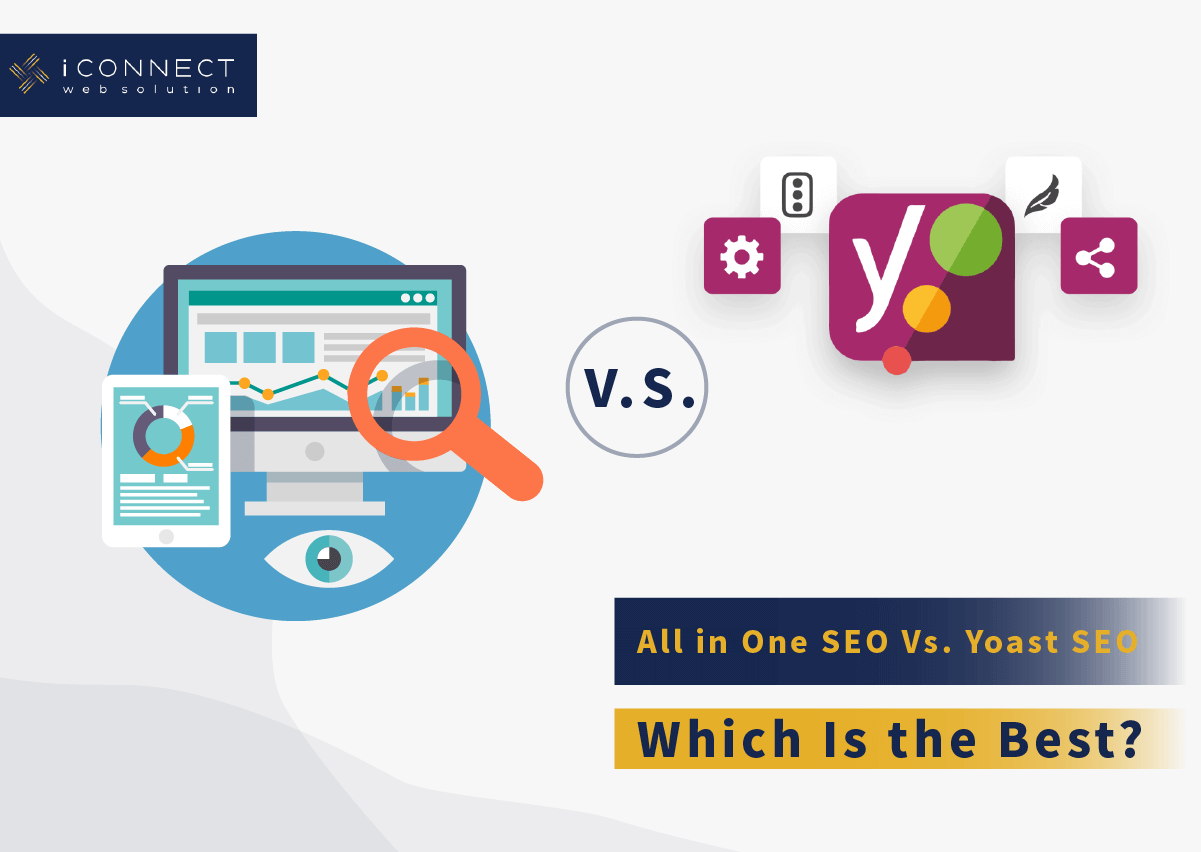
More than 35% of the websites use WordPress as their content management system. Many different SEO plugins can be used with WordPress. This article will go over two of the most famous plugins and see which one is the best for your website.
All in One SEO
Semper plugins launched the All in One tool in 2007, and it is simple to use and has over 2 million installs and an average rating of 4.7. It offers several other features that make it an excellent plugin for wp SEO. These features include:
- Adds Google Analytics tracking directly to the admin area.
- On-Page SEO Optimization
- WooCommerce Optimization
- Duplicate content prevention
- Automatically redirecting for files like images, videos, PDF, and other media to the parent article.
- Tag Optimization
- Google Indexing
All in one SEO is an excellent free WordPress SEO plugin, whether you are a beginner or an expert. We highly recommend this tool.
Yoast SEO
Yoast SEO is the most widely used SEO plugin with over 5 million installs and an average rating of 4.9. Yoast SEO comes with many great functions and features while offering a wide range of customization. Some important features of Yoast SEO are:
- canonical URLs to avoid duplicate content
- Content analysis
- a noindex or nofollow option for every page
- Schema.org structured data implementation
- OpenGraph tags for every page or article
All in all, the thoroughly organized settings, on-screen help options, and configuration wizard for beginners make Yoast SEO a great plugin for WordPress sites.
All in One SEO Vs. Yoast: The SEO Plugin War
Yoast SEO and All in One SEO share the same spotlight on the best SEO tool for WordPress. Let’s compare their features with each other.
Both plugins have the following capabilities:
- Editing robots.txt Files
- Creating XML Sitemaps
- Updating SEO Titles
- Writing Meta Descriptions
- Aiding with Social Integrations
While both offer some similar features, certain things differentiate the two. For example, you may miss a few things in the Yoast SEO plugin like Fine-Tuning Taxonomy Term indexing, RSS Feed Optimization, etc. Similarly, while All in One SEO has an exhaustive list of features, it offers a poor user experience due to an overwhelming interface that requires users to scroll a lot.
Thus, both plug-ins have their pros and cons. To help you decide which is better than the other, check out this detailed SEO plugin review of how both the plugins perform under different criteria (features, usability, content analysis, etc.).
1.Main Features
When you compare any two products, you have to look at the main features they offer.
Yoast
Yoast plug-in is integrated into the “Edit Pages” section of a WordPress website. a Yoast SEO tab will appear whenever you start editing a web page or post. You should be aware of four main features available on the Yoast SEO tab. Two of these features fall under the Content Optimization section i.e.:
Keywords –
Keywords are the backbone of SEO optimized content. Find the keyword that is more relevant to your niche and the type of content you are creating. Add this keyword in the “Focus Keyword” bar to launch the Page Analysis feature – more on this later.
The keyword tab also allows you to customize snippets that appear on the search engine result of your webpage.
Readability –
The readability feature gives you information about how readable your content is. It gives you an idea of how consumers will interpret and absorb your content.
Creating Integrations for Social Networks –
After the content optimization tab, comes the Social tab. You will find two features under the social tab for creating integrations for social networks. You can use the options here to create and adjust descriptions, titles, and images for Facebook and Twitter.
Setting Up a Page –
After the “Social” tab, you will come to the “Advanced” tab. The advanced tab gives you features for setting up a page. You can set up a web page as “followed” or “no followed” by search engines. You will also find options for setting index/no index and canonical URLs.
All in One SEO
Like Yoast, AIO also integrates onto the “Edit Pages” section of your website. However, it is also integrated on the “list views of pages” and “posts” pages. Some of the main features of AIO SEO are:
Editing Page –
The editing page allows you to edit SEO titles and meta descriptions. It makes it easy to change these elements for multiple pages and posts at the same time.
Social Media Integration –
Like Yoast, AIO also offers many options for social media integration. It allows for the selection of descriptions, titles, and images for social media platforms like Facebook or Twitter. There are also other features present in the Social tab that focus more on technical things.
2.User Experience
Both Yoast and All in One offer a very different user experience. While using Yoast, the options are not neatly presented, and takes some time to navigate through different options to find the right settings. However, the interface of Yoast is pretty clean. It does not appear dodgy or intrusive.
On the other hand, all in one SEO offer some much better user experience as well as user interface because:
- Offers simple batch editing
- All significant settings are listed in a single tab
- Collapsible stacked modules
- Clean and easy to read modules
3.Content Analysis
“Content is king” – Google has said this time and time again. If you want to rank on top of SERPs then you need to have original, relevant and engaging content. Thus, 57% of SEO experts rank content creation as the #1 way to drive the best results.
Yoast has a content Analysis feature that is hard to come by in any other SEO plugin. This tool services both beginners and pros alike. Toast analyzes the written content and gives you feedback on how you can potentially improve the content to improve SEO performance.
Yoast analysis tool comprises of different factors like:
- Keyword density
- Inbound links
- Outbound links
- Readability score
- Keyword appearance
- Meta descriptions
- Word count
That is not all! The tool has many great features for an in-depth analysis.
On the other hand, All in One SEO does not have a content analysis tool. Thus, Toast SEO is the clear winner in this regard.
4.Additional Tools and Features
Both Yoast and AIO SEO come with additional tools and features. These additional features and tools eliminate the need to install other SEO plugins.
Additional tools by Yoast:
- Breadcrumb Navigation
- XML Sitemaps
- Open Graph Meta Tags
- Importing Data from Google Webmaster Tools
- Import/Export SEO data
- Built-in robots.txt and .htaccess editor
Additional tools by All in One SEO:
- Robots.txt
- XML Sitemap
- File Editor
- Open Graph Meta Tags
- Bad Bot Blocker
- Performance Manager
- Import/ Export SEO Data
Both plug-ins provide similar sets of tools. However, toast does offer two extra additional features i.e., importing data from google search console and breadcrumbs navigation. However, this is not a tiebreaker as not having these features does not have a drastic impact on your website’s SEO.
5.Support and Addons
Both plugins offer great customer service and extensive free documentation. However, free support options are limited.
Yoast SEO
Free Yoast SEO plugin comes with no add-ons and support. You can access the WordPress.org support forum and seek help from others. For professional support from the Yoast team, you have to buy the premium version of Yoast SEO that comes at $89 per year for one website. The premium license offers extra features like redirect manager and multiple focus keywords. Moreover, you can also access addons like Video SEO, Local SEO, and News SEO.
All in One SEO
Free All in One SEO comes with no support, but the Pro version offers one year of professional support that costs $79 per year. The pro version provides extra features such as category SEO options, support for WooCommerce products, and video XML sitemap. You can use a single license of All in One SEO Pack on multiple websites.
6.Efficiency
If you think about it, a significant reason for downloading the best SEO plugin is to save time and effort. In this case, the choice between Yoast and AIO is not so simple. Both of these plugins deliver great efficiency.
All in One SEO offers batch editing and makes it easier to widespread SEO-related updates through the website. Thus, making it easier to institute the changes. But, the Page Analysis feature of Yoast is a massive time saver when it comes to content optimization. Its ability to highlight oversights, mistakes, oversights, and optimization misses is very useful.
Thus, both plugins offer great value in terms of efficiency. You can choose one according to your individual needs and preferences.
Which One Should You Choose?
While deciding which is better than the other, there is one thing you should remember: In any SEO effort, plugins are only a supplement and not a strategy. All in One and Yoast are both intended to make SEO implementation simpler for WP sites. So, which one should you choose?
- If you want a plugin that performs an advisory role to help you master content writing and development, then Yoast SEO is your best choice.
- If you want a plugin that is straightforward and concise with everything you need in a quick and accessible way, then you should go for All in One SEO.
The Verdict
SEO plugins are useful and convenient but do not think that downloading an SEO plugin will get you at the top of SERPs overnight. Yes, SEO plugins improve optimization, but they are not a hassle-free way to get more visitors. Neither Yoast nor All in One plugin will create content or improve the website experience. These plugins are there to simply help you optimize the content and to ensure that it is technically sound.
To conclude, All in One SEO and Yoast SEO are both top contenders, but it offers more features. The content analysis feature itself sets it apart from the rest. While the user experience is a letdown, in our opinion, it is still a better SEO plugin than All in One.
