

What Is Remarketing?
Remarketing is a simple and efficient way to increase brand awareness and generate leads. 70% of marketers use remarketing to increase brand awareness.


Image Credits: Signifi Media
You use data and metrics to create lists of website visitors and share those lists in an ad platform (such as Google AdWords). The visitors in the list will then see targeted ads when they browse on the internet. This is also known as retargeting.
Remarketing with Google Analytics
Remarketing with Google Analytics helps you re-engage audiences and increase conversions by reaching the right audience all across the web. The GA segmentation capabilities allow for unique and specific list types that can be imported to Google AdWords to show highly relevant ads to the audience.
When the targeted audience clicks on the ads, they are taken to the landing page. Thus, an older visitor is returns to your website. Since, the ad campaign is retargeting older visitors, it is known as remarketing through Google Ads.


Image Credits: Niche Market
What Are Audiences in Google Analytics?
In Google Analytics, audiences are groups of website visitors with shared attributes, such as country, age, device type, or browsing behavior.
Google Analytics collects the audience dimensions and metrics in the audience report. You can examine the traffic data based on different attributes in audience> Audiences. Dividing visitors into different categories helps identify the most valuable users for your business.
What Type of Audience Reports Google Analytics Generates?
There are nine different audience report categories in Google Analytics:
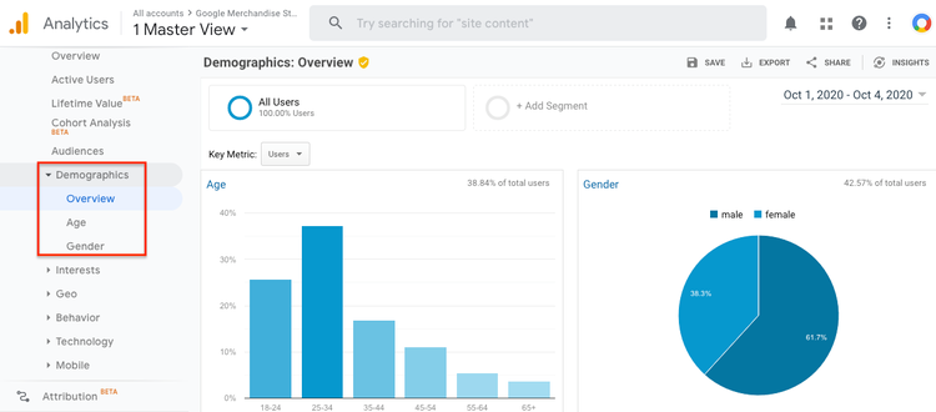
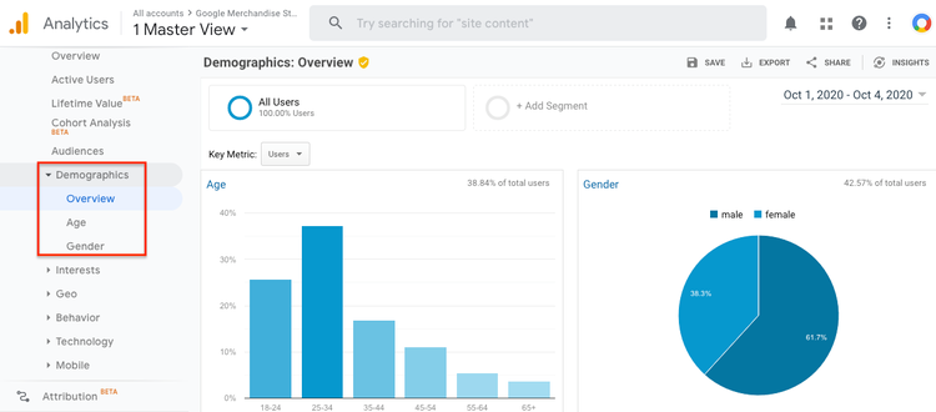
- Demographics – The data is categorized by gender (female or male only) for a given age group (18-24, 25-34, 35-44, 45-54, 55-64, 65+)
- Interests – This data views audience lifestyle categories called Affinity Categories (e.g., Light TV Viewers, Travel Buffs, Technophiles) and product-purchase intent called In-Market Segments (e.g., Business Services, Employment, Education)
- Geo – Categories audience based on location and language
- Behavior – Splits audiences based on their browsing behavior (e.g., New vs. Returning, Frequency & Recency, Engagement)
- Technology – Splits by browser, operating system, and ISP (Internet service provider)
- Mobile – Displays visitor device types (i.e., desktop, mobile, tablet)
- Cross-Device – Tell you when users use multiple device types to browse your website
- Custom – Allows you to create and edit your audience
- Benchmarking – You can compare your audience data with aggregated industry data.
Custom Audience Report for Remarketing
Google Analytics allows you to create custom audience reports based on demographic information, behavior, device usage, E-Commerce actions, traffic sources, and more. Your marketing goal will determine which criteria you should use but keep in mind that you will use custom audiences for remarketing.
Why? Because every marketing campaign is initially designed for the general target audience to grab the attention of as many leads as possible. However, you don’t need to introduce your brand to the audience in remarketing as they are already aware of it. Remember: Remarketing is for users who have already visited your website but did not take the desired action.
Since the goal is to increase conversion rates, you will retarget a particular audience group interested in your brand instead of the whole audience. Now, you can set a custom audience group in Google Analytics. By customizing the audience, you can easily retarget them into hot leads. According to Harvard Business Review, custom ads based on audience activity increase revenue by 38%.
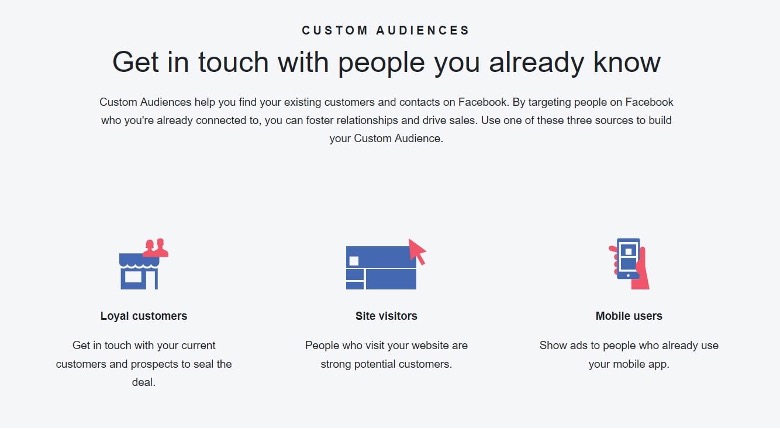
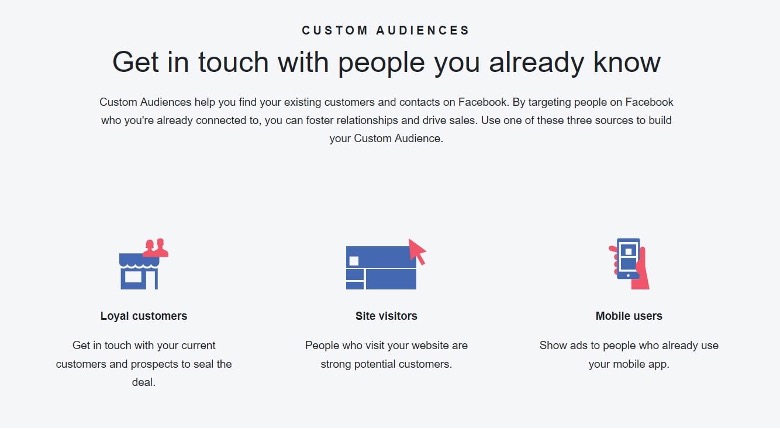
Image Credits:Revive Social
Once you have created a custom audience, Analytics will populate it with up to 30 days of data and make your audience’s report available within 24-48 hours. The audiences report will give insight into specific sets of your site’s visitors.
Using Google Analytics Custom Audience Data for Remarketing
Any data is only useful when you know what to do with that information. The GA audience data report allows you to understand the audience’s acquisition, behavior, and conversions depending on each attribute. For example, an audience based on location will interact with your website differently than the audience of a specific age group.
This way, you’ll be able to see how well each audience group performs compared to other audiences and your site’s overall traffic. Let’s look at some different scenarios of what your data can tell you and how you can respond:
● Scenario 1: An Audience Performs Well
This is a no-brainer. Of course, if the audience is performing well, engaging, and converting, they are valuable to your website and business.
●Scenario 2: An Audience Performs Poorly
On the other hand, if an audience group shows poor engagement or conversions, it is not a high-performing set of visitors to your website.
●Scenario 3: An Audience Is Attracting Users Who Don’t Convert
Sometimes, an audience performs well in terms of engagement but does not convert. For example, your digital marketing campaign is attracting high traffic but does not lead to high conversions.
Now, the website visitors are turning leads, but the conversion is low. This indicates that users are showing interest based on what they see in the ads, but the website lets them down because they are not taking the desired action. You have to figure out why. Critically monitor and analyze your campaigns and look for any disconnects between your ads, content, and website performance.
Conclusion
Bringing traffic to a website is always challenging but what’s more challenging is stopping the visitors from leaving your website without taking the desired action. Remarketing can help you bring back these visitors and turn them into conversions. Google Analytics audience is super helpful for marketers, especially with their working with AdWords. Creating a custom audience in Google Analytics allows you to import the list into Google ads and set up remarketing. You will get the necessary that are you need to create a compelling retargeting campaign to increase conversions on your site.
