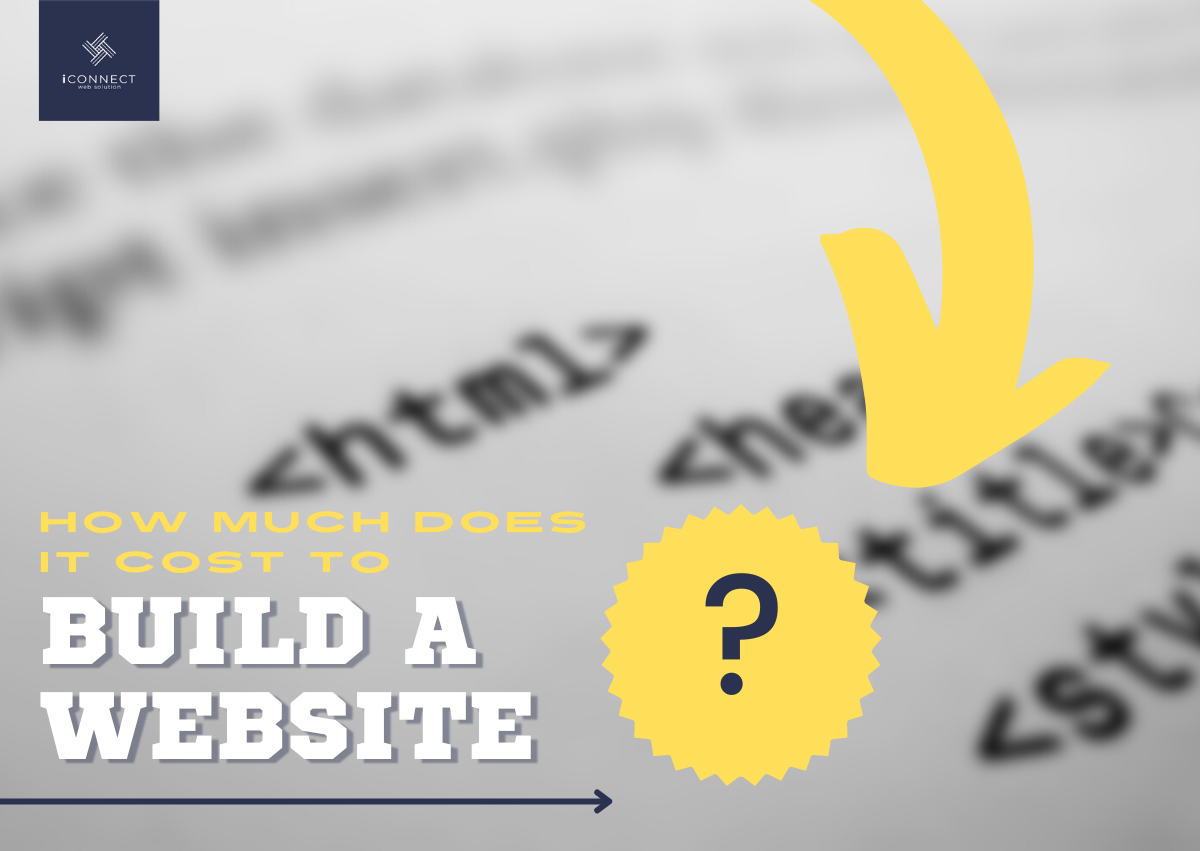
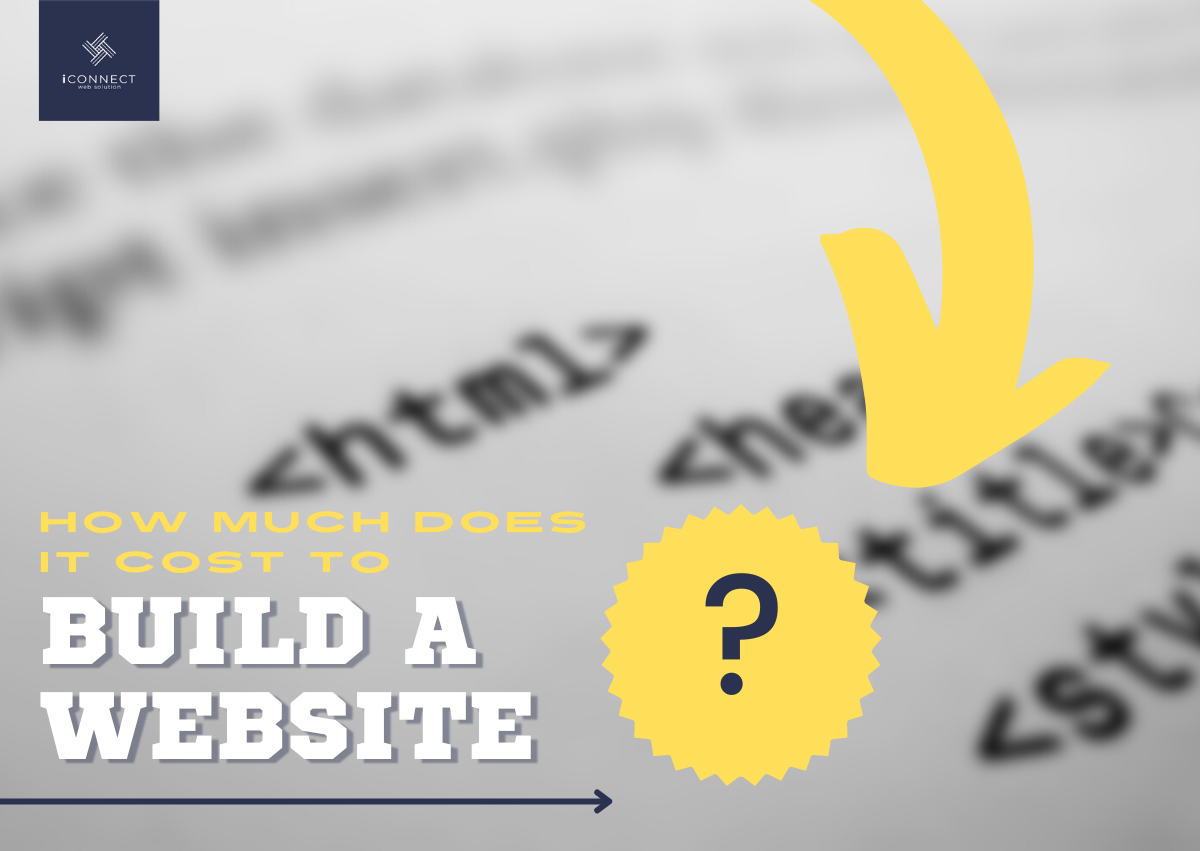
If someone asked you how much a house costs, what would you say? No one can determine a specific price for building a house. The total cost will depend on multiple factors like the location, size of the lot, the materials, finishing, etc. Similarly, there is no fixed cost to build a website.
Thus, the answer to, “how much does it cost to build a website”, will never be a particular figure. This is because the cost of building a website depends on various factors and elements. So, to estimate the cost of a website you should know how much different elements of building a website will cost individually.
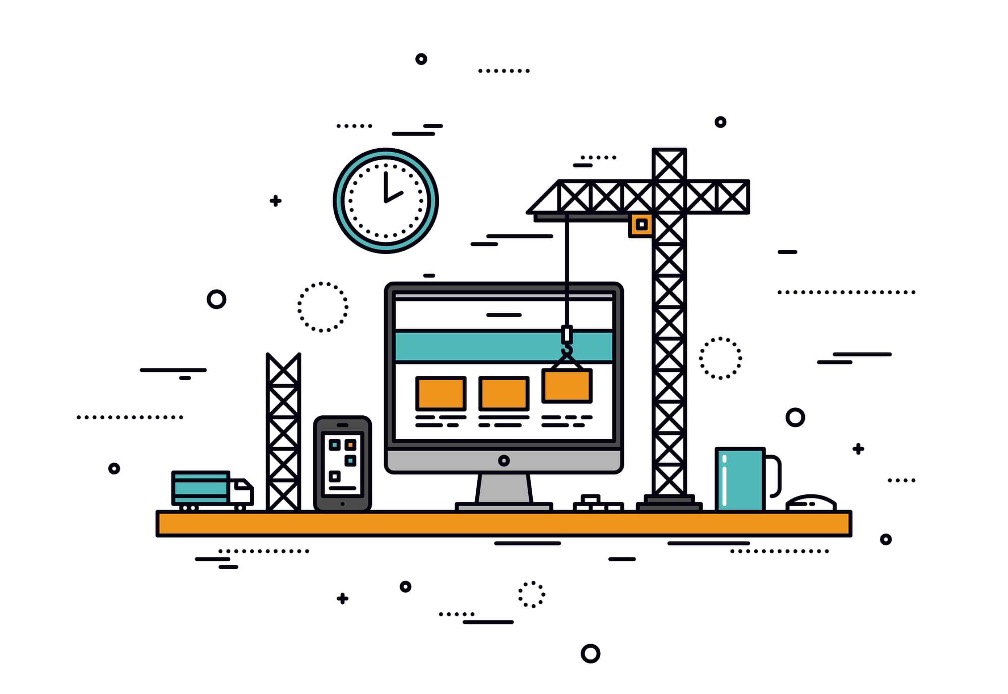
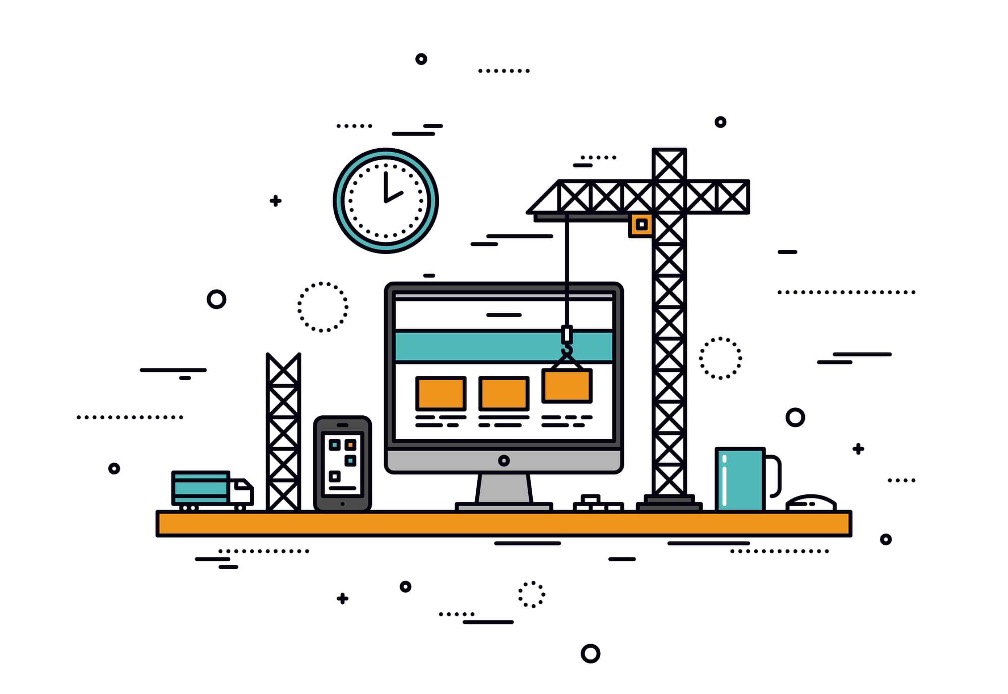
Image Credits: Business Know How
Today, we will take a closer look at the most important elements of a website and how they impact the overall cost of a website. So, let’s dig into the question of how much does a website cost!
Website Cost Calculator
Here are the basic elements of building a website. The cost of a website depends upon the following factors:
Infrastructure – This is the basic foundation of your website and comprises of things power your website. These include things like domain, software, hosting, etc.
Design and functionality – These are the interactive elements of your website that determine the style and functionality.
DIY/Outsource – How you choose to build the website also determines the cost – whether you want to create a website yourself with a DIY software or hire someone else.
Let’s take a closer look at each of these elements:
1. Infrastructure
Website infrastructure contains the following basic elements:
- Domain Name
The first step of building a website, is finding a domain name. Domain name is the website address that the visitors type in the browser. For example, www.website123.com. It is also called a URL and appears in the search engine results when people search for your website. Domain name has to be registered which requires payment.
Make sure you select the right extension for your website. For example, .org, .com, .NET, .co, etc. According to statistics, 52% of websites with .com extensions attract more visitors (Source: Bright Design).
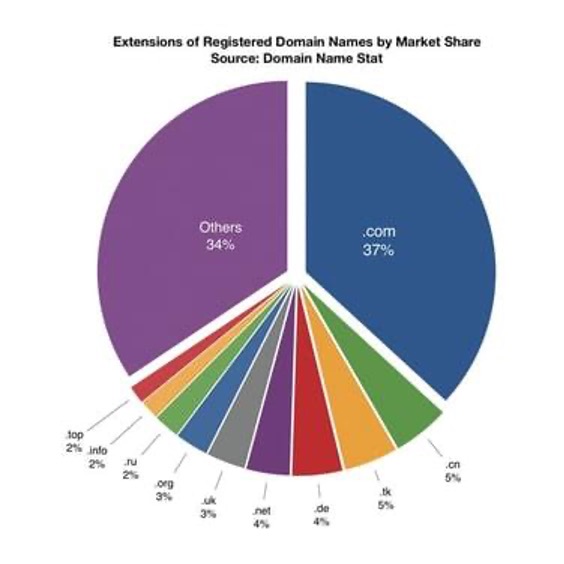
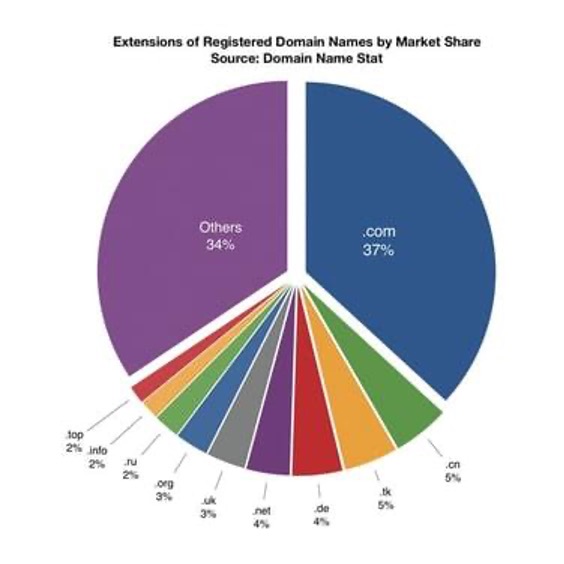
Image Credits:Hosting Advice
Note: Domain name registration usually lasts for one year. After one year, you will have to renew your domain name. If your domain name expires, someone else can use it.
- Website Software
A website builder is software where your website will be constructed. There are different website builders available online with different subscription plans. These website builders also offer SEO tags and plugins for complete customization.
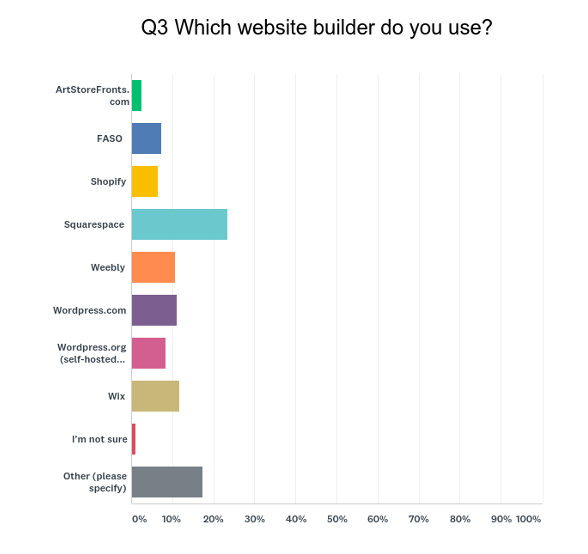
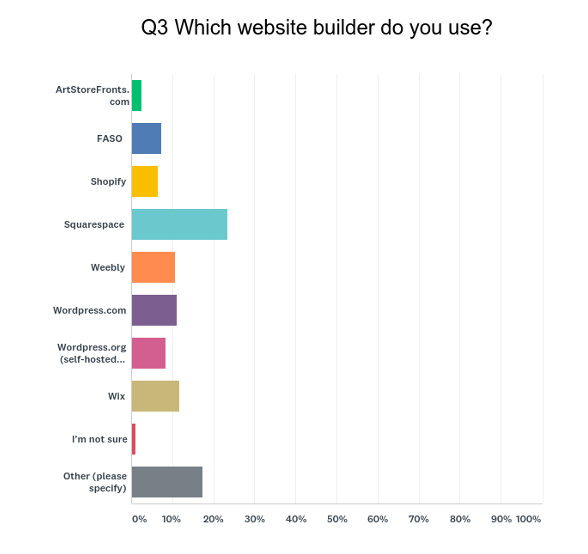
Image Credits:The Abundant Artist
Here are some of the most popular website builders:
WordPress – WordPress is a free website builder. This open-source platform is the top free website builder because it offers complete control and customization. Currently WordPress has more than 64 million websites.
Shopify – Shopify is the best website builder for e-commerce websites. You can set up shopping carts, storefront and also manage your store through Shopify. It has attractive themes and offers a super intuitive interface. Shopify has both free and paid versions.
Constant Contact – This is an AI developer that creates custom website quickly and easily. You will get a fast high-quality website running on CDN.
- Hosting
There’s no use building a website without a web hosting service. A web hosting service holds all the data of your website such as images, files, videos and other website content. Once a user will type your website in the search engine, he/she is directed to your web host. The webhost runs your website around the clock and anyone can access your website through it from anywhere. There are two types of web hosting service, shared and managed.
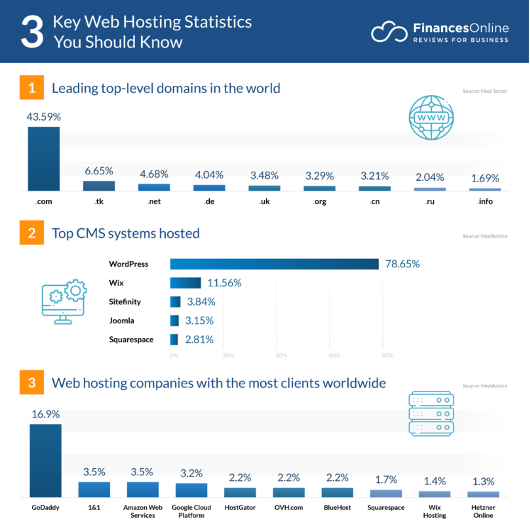
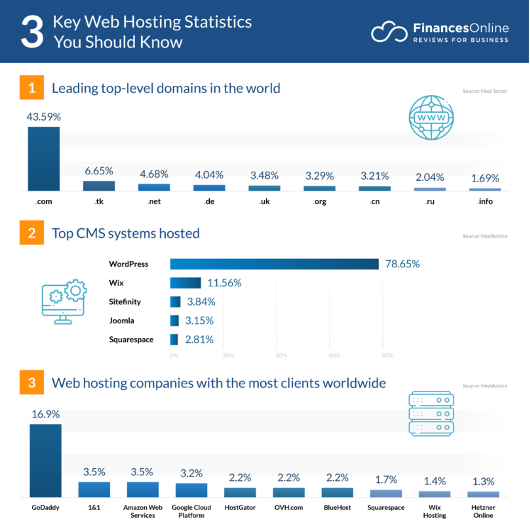
Image Credits: Finances Online
2. Design and Functionality
Here are main elements that impact your website design and functionality:
- Website Design
Website design affects the interactivity of a website. How your website looks is the first impression users get. Thus, your website design directly impacts the user experience. Set a theme, colour scheme and other visual elements. (UX) and user interface (UI). There are many free predesigned templates and themes available but the cost of custom themes can vary depending upon the quality and complexity of the design.
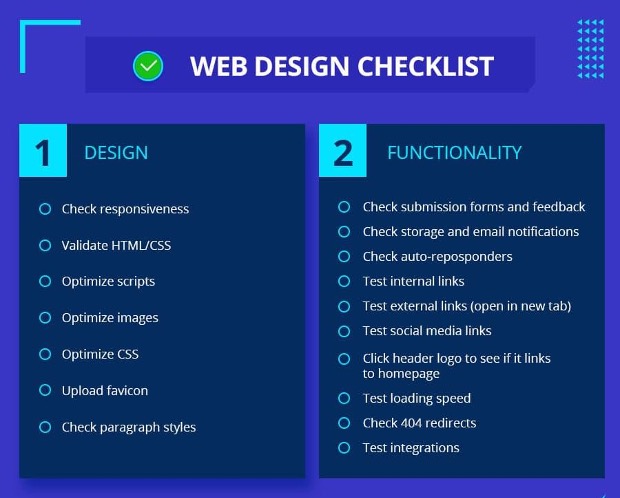
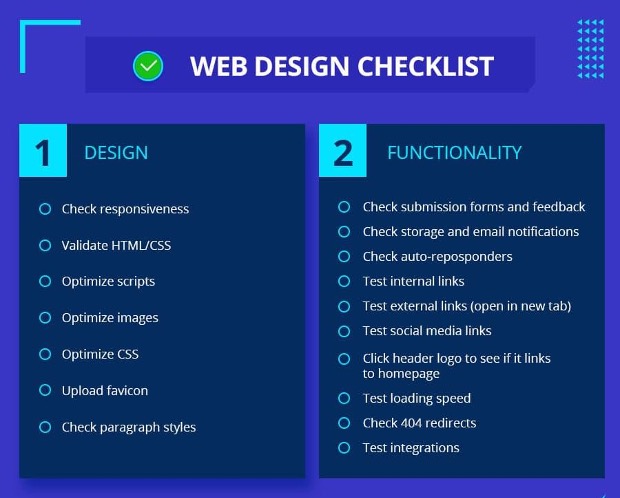
Image Credits: Digital Silk
- Functionality
The functionality of a website depends upon physical elements such as navigation, categorization, page optimization, payment options, page break down, etc. The more intuitive and higher performing a website you want, the more it will cost. Functionality also depends upon:
Plugins and add-ons – Plugins add extra features to make a website more functional by adding extra features.
Marketing and SEO – Search engine optimization and digital marketing determine how well your website performs on SERPs. You will need to buy the right tools to implement SEO and digital marketing strategies. You can also choose professional marketers and SEO experts.
Maintenance – One your website is up and running it will require regular maintenance to remove any issues and bugs.
Now that we know about the basic elements of building a website, let see how we can fit them into a budget.
Planning And Estimating the Cost of Building Website
Before you jump right in and start building a website, plan and estimate how much you are willing to spend. Having a set budget will give you a starting point and prevent you from over spending. Here are some things to keep in mind to set a reasonable budget for website cost:
- What features do you want to include?
Note the must-have features you want in your website. Some of these features might need a premium plugin while others might be free. These will help you identify how much you need to estimate for the cost of website features.
- Should you hire a professional or use software?
Online Software have both free pre-built website themes and premium subscriptions. On the other hand, you can also hire a professional to create your website from scratch. The quickest, easiest and most affordable option is to go for a pre-built theme. But if you want a custom website, you will have to pay more. A professional web developer can charge anywhere from $20 – $300 per hour.
- Do you have enough budget to start?
Once you have listed down the must-have elements and estimated their cost, total the amount. This amount is the bare minimum your website is going to cost. Either you can remove some unnecessary elements to stick to your budget or add other things if you are willing to pay more.

