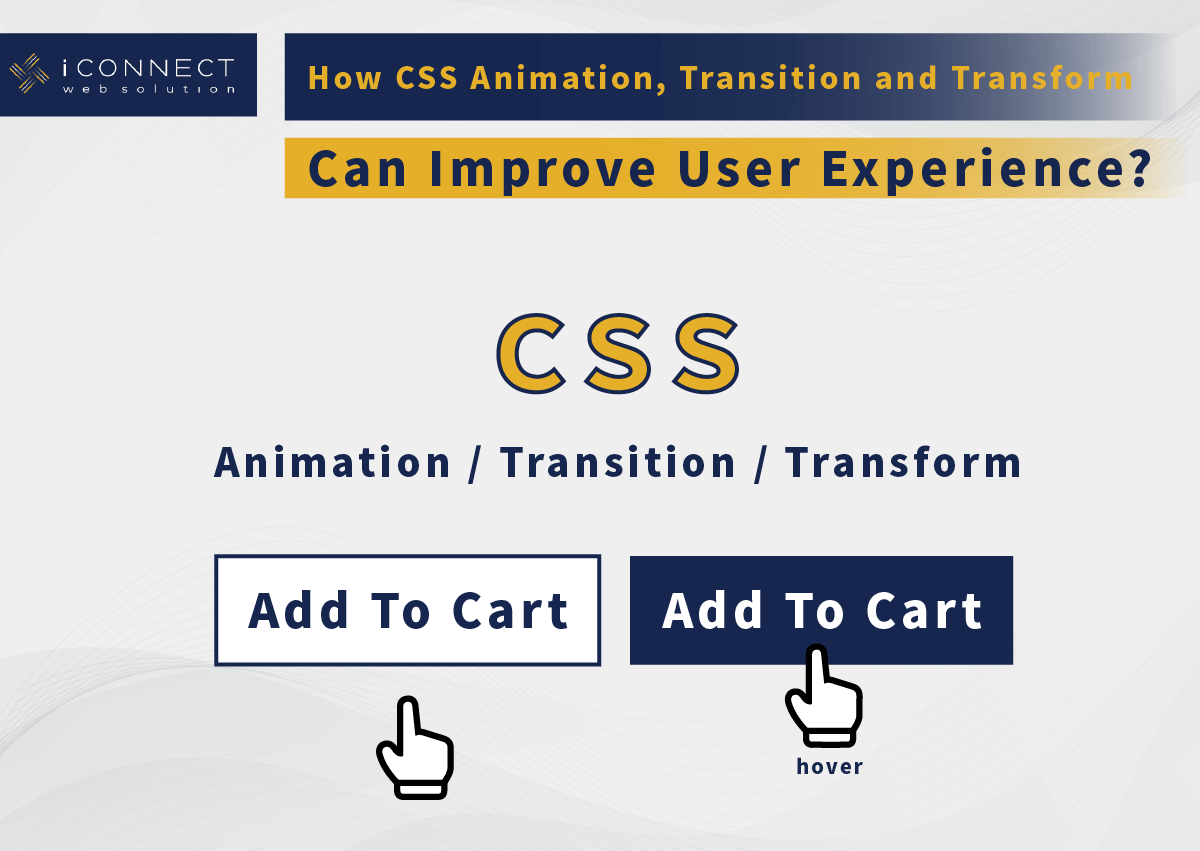
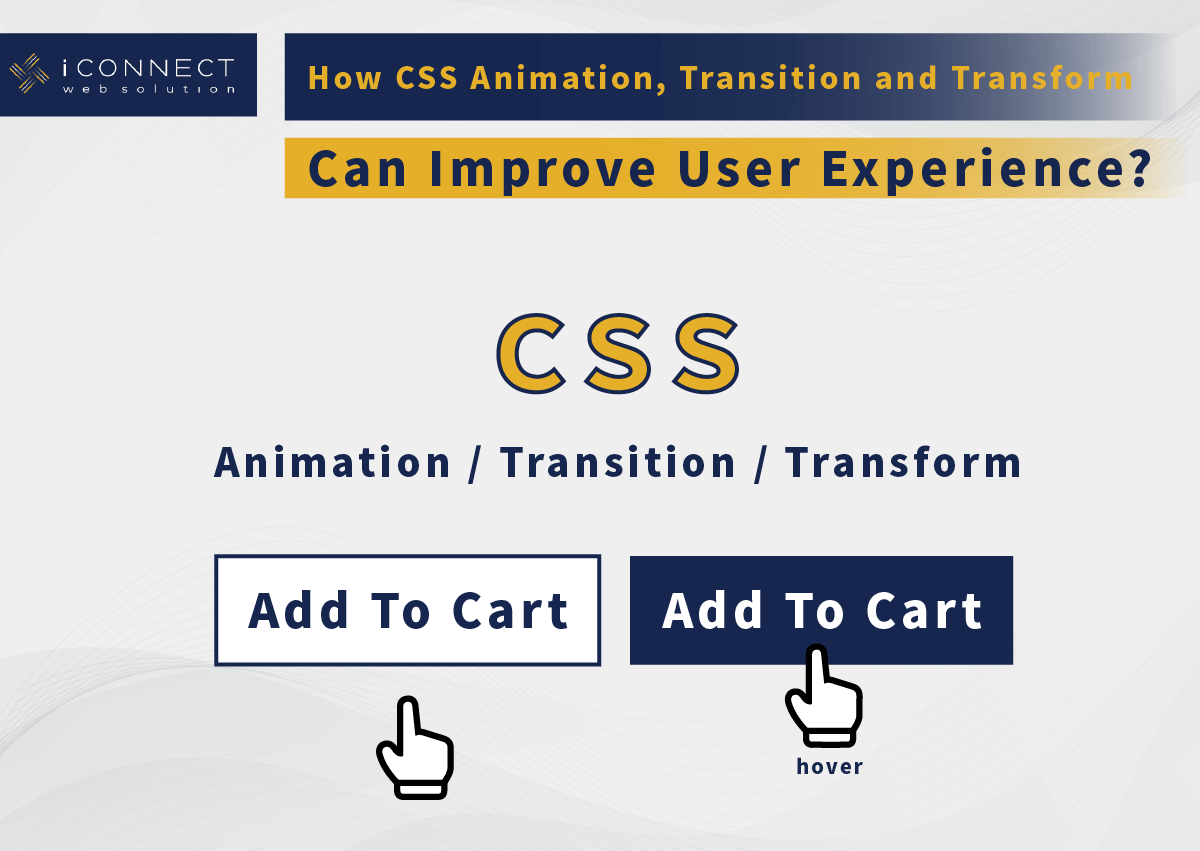
Better user experience leads to higher conversions. According to Forbes, better UX design could yield conversion rates up to 400%. To enhance the user experience, you do not need a complete website overhaul. A quick and effective way to increase user experience is by adding animations, transitions, and transforms. Animations, transitions, and transforms are now easily implemented using new web development capabilities. CSS comprises an entire library of animation and transition functions that you can use on any element of a web page.
To help you understand this concept better, let us introduce what CSS animation, transition, and transform are and how you can use them to improve the user experience of your website.
What is CSS Animation, Transition, and Transform?
Cascading Style Sheets (CSS) is a style sheet language that describes how to display HTML elements on paper, screen, or media. Nowadays, CSS is the foundation technology of the world wide web along with JavaScript and HTML. There are three ways to implement CSS i.e., Internal style, External style, and Inline style. CSS offers a wide range of animations, transitions, and transforms to add different “styles” to a website enhancing its design and user experience.
Animation
Animations are not only cartoons. From small hover effects to large moving images, you can see animations everywhere now. Animations in web design is an effect that lets an element change from one style to another. Animations are created when something in still or two-dimensional form is arranged in a way that it moves following the laws of physics. An example of animations in web design is a bouncing app icon or logo when the web page is loading.
Web animations are most commonly saved as CSS, GIF, WebGL, SVG, and video. Web animation can be anything from a simple size change that appears when you hover over a word to a moving background image. Animations have become a practical and useful web design tool to enhance user experience.
When it comes to web animations, there are two categories:
1.Large Animation
Large animations are often in the form of a video and fill a significant portion of the screen. Large animations are a focal point in the overall web design.
2.Small Animation
Small animations include little changes that you discover as you interact with the website. Small animations can be in the form of a CSS hover state, ornamentations, etc. The purpose of small animations is to complement and enhance the overall aesthetic of a website.
3.Transition
Transition means to change from one type or form to another, or the process of transformation. In web design, transitions are small triggers that occur when you interact with the website or navigate through the interface. In simple words, transitions are animated changes between two views or pages. Quick transitions can affect the user experience of a website, and similarly, smooth transitions can serve as a design element to enhance the website.
4.Transform
Transform in web design refers to changing an element of a website using 2D or 3D transformation. Transform like allows you to scale, move, rotate, skew, etc. different website elements. The purpose of this property is to visually manipulate an element. Nowadays, 3D transforms are more popular as they increase the user experience ultimately, improving the click-through rate.
How Animations Improve User Experience?
Animations are trending these days and can be a great tool for your design strategy. Animations should be smooth, seamless, and subtle – not mechanical or jumpy. Most importantly, animations should not cause interruption for a user, but it should serve a purpose to enhance the website experience. Thus, the goal of using animations is to improve usability.
Usability can be in the form of:
- How to use a website
- Communication function
- Showing change (for example, highlighting a clickable element)
- Creating a flow of direction for users to a CTA
Besides usability, another reason to use animation is aesthetics. 66% of people prefer to look at a beautifully designed website to consume content (Source: Web FX). Thus, visuals are also crucial for a successful website. Animations add a great visual touch to the overall look of a website. Sometimes the goal of an animated element can be purely visible as long as it is not interrupting the usability. Decorative animations create an emotional connection. They enhance both the user interface and the user experience by sparking a visual interest and keeping the user engaged.
Here are simple ways in which animation can improve the user experience:
Orientation – According to statistics, 40% of users will leave a website if it looks messy (Tech Jury). With animation you can show the flow of a process or sequence of steps. Using animations for orientation purposes gives the users a smooth navigation experience. It communicates with the user what to expect and how different parts of a web page are related.
Functional Change – Animations for functional changes can be extremely useful. For example, an on and off button animation can help users change certain elements of a website to create a custom experience.
New Element – You can use animations like CSS hover effect to make something new appear more prominent on the website. For example, many websites have pop-up notifications when there is a new sale. The “pop-up” animation draws the attention of the user to the message making it easier for the website to communicate an important update.
Visual Feedback – Difference CSS animations are used to gather feedback from the user about the website experience. You can use animations to create micro-interactions making the experience feel responsive.
Cognitive Load – Animations decrease the cognitive load by making the changes appear more natural. Without animations, your website would be disruptive and jumpy, making the changes look abrupt. Our brain is always trying to comprehend each new experience. A disruptive interface will make it hard for the brain to respond quickly, but smoothly animated changes create a natural response as the brain does not have to comprehend the abruptness.
How Transitions Improve the User Experience?
One of the top web design trends this year include transactions, and you can see many examples of websites using the CSS transition module. The reason why transitions attract so many web designers is that it can enhance the overall experience of a website. While transitions may seem like cheap effects to entertain users and get their attention, it is a practical element that enhances the UI and UX.
Using CSS transform can make interactions between the website and user more natural and friendly. For example, when a user is directed from one web page to another, there will be a transition effect between the two pages. A slow, broken, or jumpy transition between the two web-pages will frustrate the user.
On the other hand, a smooth and invisible transition will make the website experience to present. It will give the users a good sense of where they are navigating to. Good CSS transition properties can avoid UI motion sickness and keep the user engaged for hours.
The effect that transitions provide is very much like what you see on a highlighted link or keyword. For example, if you hover the mouse over a particular link on a web page and the background color changes gradually from blue to red all the while acting very slick with various shades appearing during the change – that can be done with a CSS Transition. Transitions make changes that would otherwise be very sudden and abrupt to be smooth and slick. When used sparingly, transitions can add a nice polish to web pages.
How Transforms Improve the User Experience?
Nowadays, many websites are using 3D transforms and forms of triggers and actions. Using CSS transforms, you can completely reorient any element on a web page – you can move it, rotate it, and resize it. For example, the CSS rotate transform will allow you to add rotation to the element. A single transform property has a lot of functionality to offer. Using the transform property, you can enhance the user experience of a website in many ways.
The main purpose of transforms is to combine transitions and animations effectively, and to make them appear more natural. Transforms were first used in smartphones as users became accustomed to sliding in and other small translations. While moving elements had long been possible through JavaScript, it was never as smooth as it is today. As smartphones and mobile apps become more and more sophisticated, transforms have created a smooth flow, layout, and style for webpages.
Transforms make the original position to stay the same, allowing the browser to optimize the animation without full recalculation. The transformed element is treated separately by the browser in its own compositor layer. Thus, this creates a quick and efficient response resulting in a good user experience.
In short, the transform property does not only visually position an element but can also be used to create powerful and prominent animations and transitions.
How Animation, Transition, and Transform Impact Website Functionality?
CSS adds many different visual effects and can create an interesting appearance of your web pages. Now you can entirely in design website effects and animations in CSS with no need of Graphics or JavaScript. For instance, CSS Transitions make it easy to change a style or how an element moves smoothly over time. Similarly, CSS Transforms can do things like skew, rotate, scale, and position elements. This is why combining Transitions and Transforms are important for creating interesting animation effects.
CSS animations, transitions and transforms are very useful and offer a great way to polish user experience. They are fully built into the CSS language; therefore, these effects don’t require JavaScript. Transitions specify the duration of an element changing its state smoothly over time and without them, a visual state change is abrupt and immediate. To apply these affects you can use the properties. But how do these effects impact the functionality of a website?
To understand the impact of animations, transitions and transforms on the performance or functionality of a website, we need to understand the relationship between user interface and user experience. User Interface is concerned with the graphic layout of a website and impacts the visual elements of a website that users interact with. The main determinants of the user interface include transitions, screen layout, interface animations and any other type of interacting feature. If the user interface is engaging and well laid out, the user experience enhances.
While animation, transition, and transform are essential for design and interface, they are equally important for the functionality of a website. Animations, transforms, and transitions are not only fancy decorations to enhance the look of a website. They make interactions like switching between various pages more natural to make the user experience better.
As stated earlier, animations improve usability that enhances the functionality of a website. However, user experience is how a user interacts with your website. Both functionality and user experience are correlated. Thus, by using CSS animations, transitions, and transforms to improve the user experience, you can improve the functionality or vice versa.
Conclusion
CSS animations, transitions, and transforms are proficient techniques that are attracting many website developers these days – and rightfully so. A good animation transition and transform will make the user experience better by enhancing the emotional connection and making the website easier to use. Using these CSS modules will make your website more user-friendly and natural attracting more visitors.
