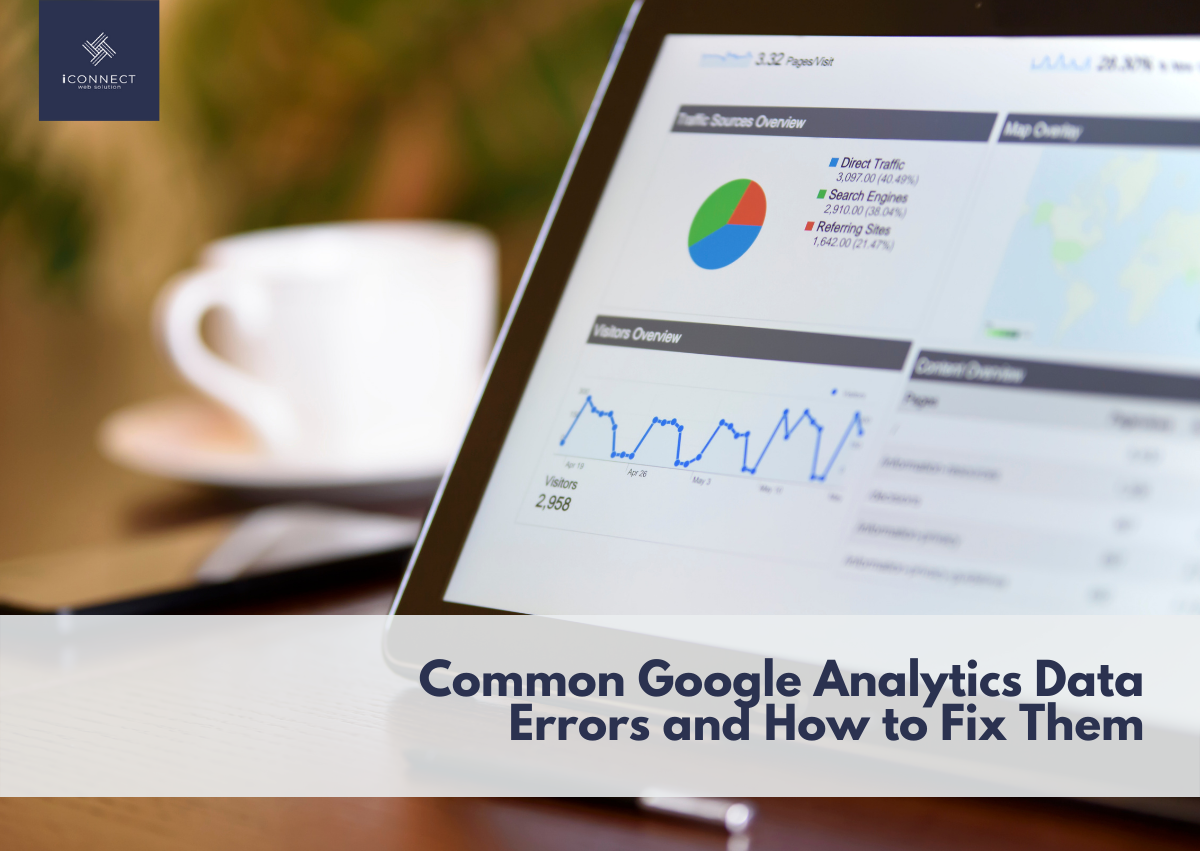
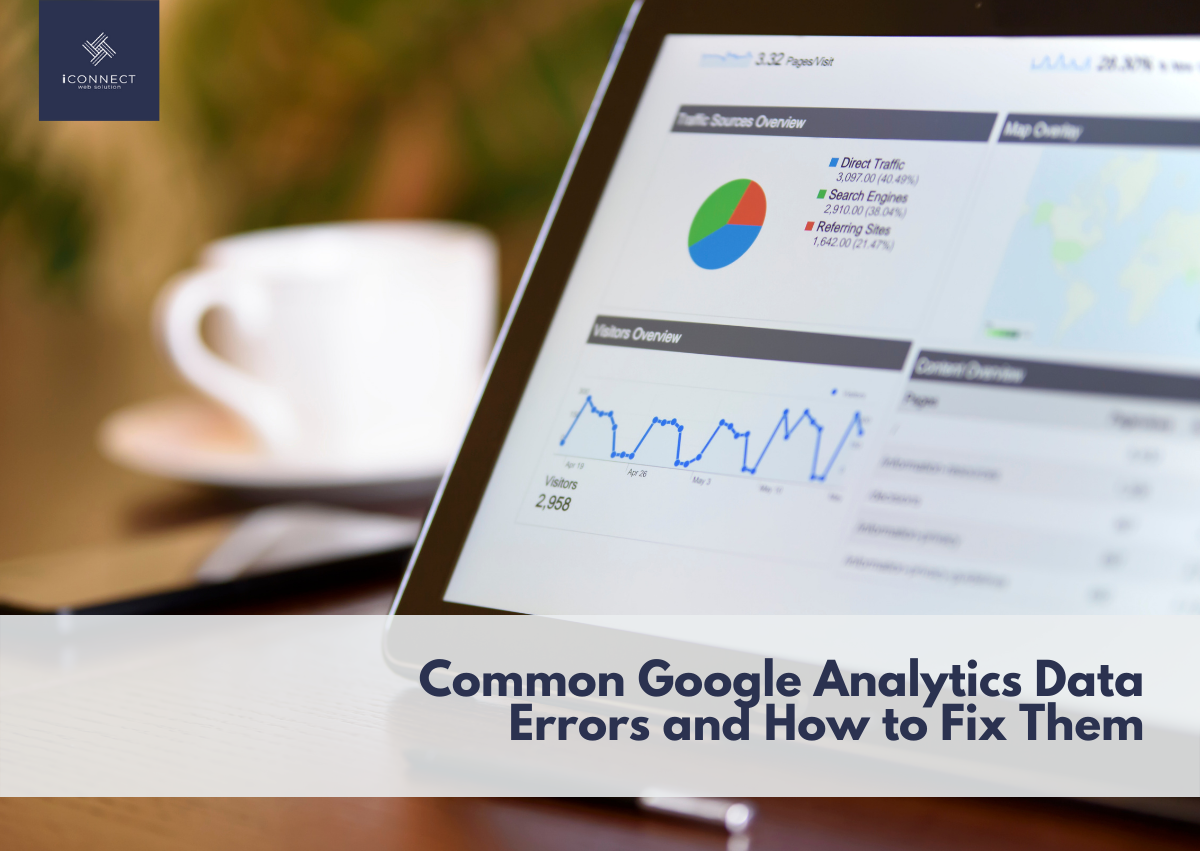
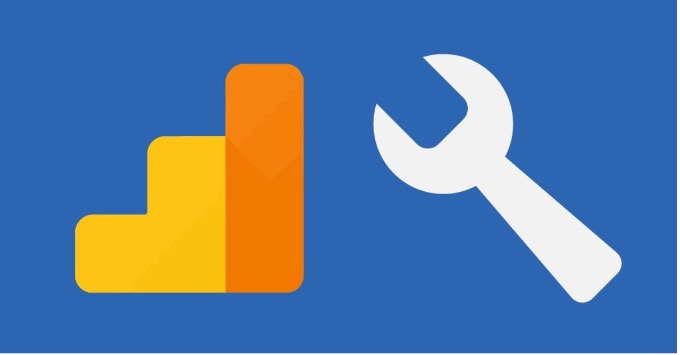
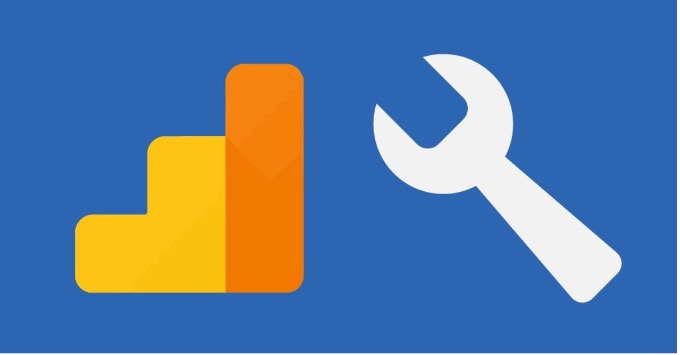
Image Credits: CarloSEO
You use data and metrics to create lists of website visitors and share those lists in an ad platform (such as Google AdWords). The visitors in the list will then see targeted ads when they browse on the internet. This is also known as retargeting.
Trusting Your Data Blindly
You can never trust the data blindly. Analyze it with skepticism – measure it, ask questions, compare, etc. Once you are satisfied that the data is correct and makes sense, you can create accurate business decisions.
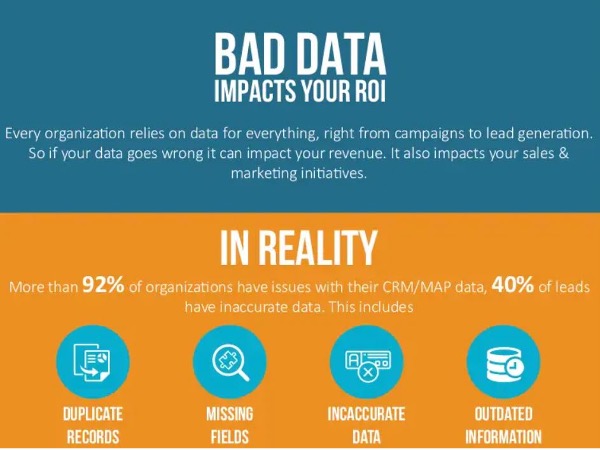
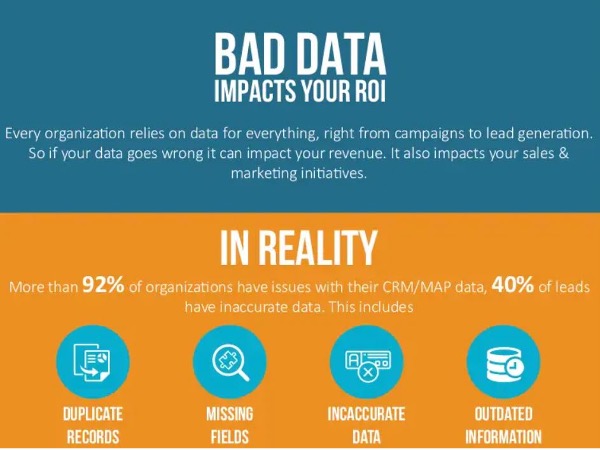
Image Credits: Slide Share
Here’s how Jeff Sauro, Founder at Jeffalytics, explains it:
“For example, beginner analysts may look at the cumulative conversion rate metric in Google Analytics and report “we had a 120% conversion rate last week, woohoo!” when in reality, the website had no conversions of value.
The reason for the 120% conversion rate? Someone set up a goal where every visit over 30 seconds counts as a conversion + a second goal where more than two pageviews is a conversion.
The two combined result in high conversion rates. But in fact, it is a meaningless metric that’s not tied to actual company success. Many beginners fail to realize such complexities. Thus, they should know about such errors to get past false conclusions.
5 Common Google Analytics Errors
Here are five common Google analytics errors you must know about:
1.Self-Referrals
Self-referrals are the referral traffic originating from pages that are included in your domain. Self-referral happens when the current session gets broken or interrupted while the user is still on your website. This usually happens due to tracking implementation errors such as missing tracking code, improper cross-domain tagging, internal link tagging with UTM parameters, untagged landing pages, etc.
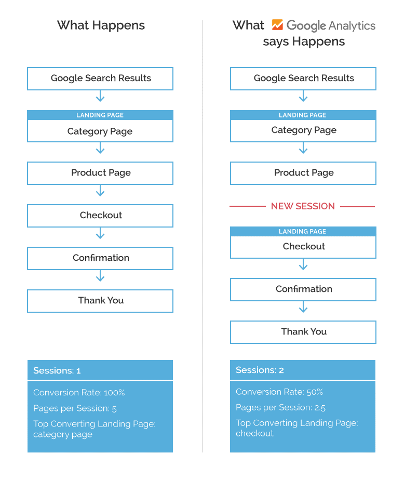
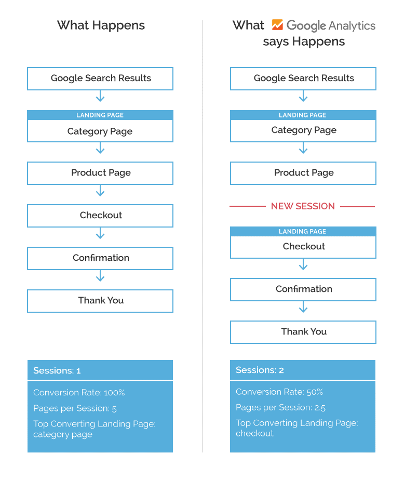
Image Credits:Brain Labs
To fix this issue, go to the Google Analytics Referrals report and scan the report to find out if your web properties are involved. Properties that are interpreted to be self-referrals include your domain (e.g., yourwebsitename.com) and other pages related to your website (e.g., contactus.yourwebsitename.com).
Report this error to the one handling your tracking implementation. Self-referrals can be solved by redirecting people from your website to an untracked web property. You can also remove UTM parameters on internal website links to resolve this problem.
2.Offline Campaigns Not Being Tracked
Many companies’ digital marketing is part of a broader marketing campaign. If you are running both offline and online digital campaigns, you must track the progress on both. Offline campaigns are on TV, magazine, radio, billboards, etc. While many believe that you cannot track traffic generated from offline campaigns, it is not true.
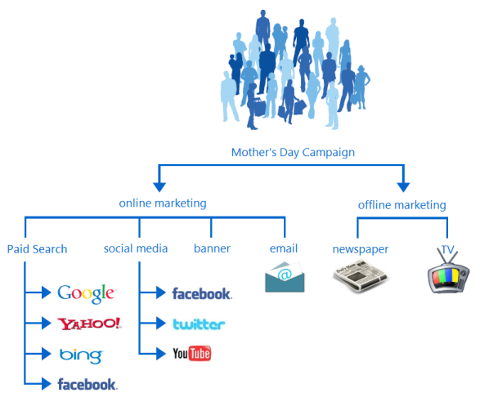
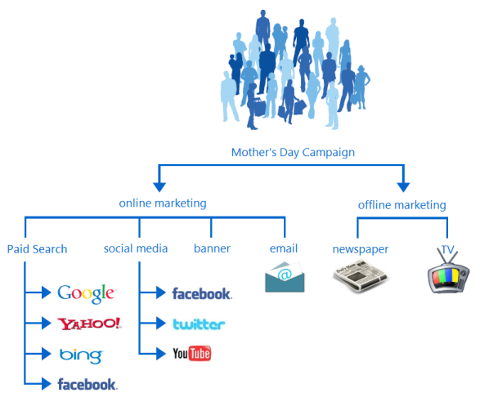
Image Credits:Pinterest
You can easily track offline campaigns through to the front elements such as:
• A discount codes
• Individual campaign URL for custom campaigns
• Specific Landing Page Link
Adding such elements in your offline marketing helps you track offline marketing. This will tell you how much traffic is generated through your offline campaign.
3.Cross-Domain Tracking Errors
Implementation of Google Analytics can result in various tracking errors for domains and subdomains. Your sales funnel will cover many domains, so you must know how to track your visitors’ activity across all domains. This is known as cross-domain tracking and helps you study visitor activity on other related websites.
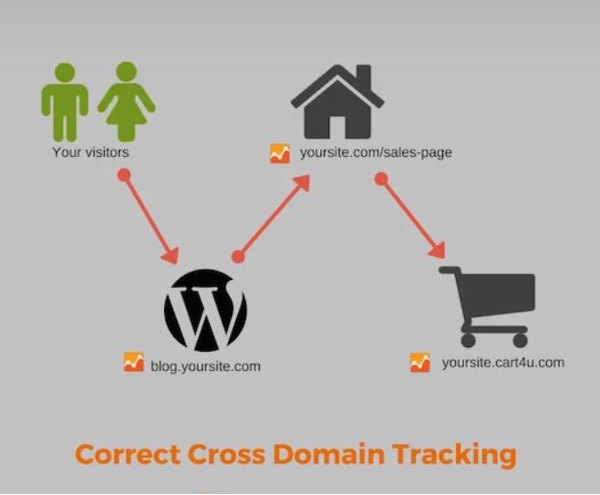
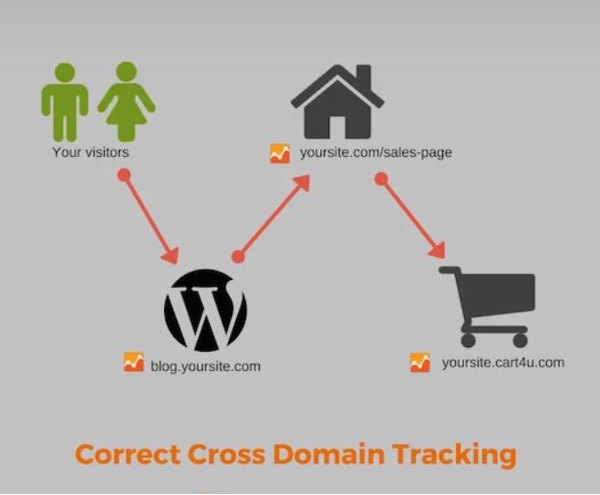
Image Credits:Neil Patel
One solution to cross-domain tracking error, is using Google tag manager. It offers two different ways to implement cross-domain tracking:
- Link Click / From Submit Tags – Tells Google Analytics when a link is clicked or a form is submitted respectively.
- Auto Link Domains – Uses cookie values and is easier for setting up Cross Domain Tracking in Tag Manager. However, it is less flexible than the Link Click / Form Submit approach.
4.Duplicates of The Same Page in Analytics Reports
Implementation of Google Analytics can result in various tracking errors for domains and subdomains. Your sales funnel will cover many domains, so you must know how to track your visitors’ activity across all domains. This is known as cross-domain tracking and helps you study visitor activity on other related websites.
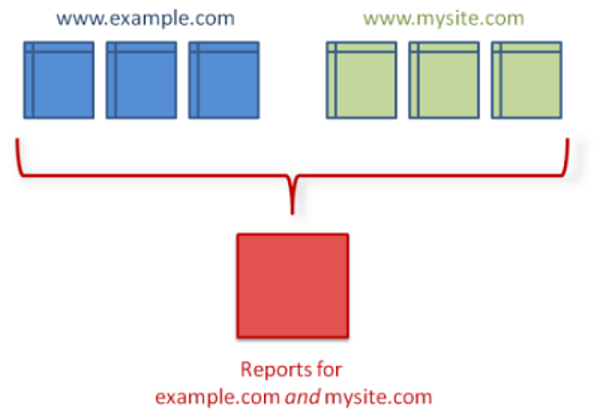
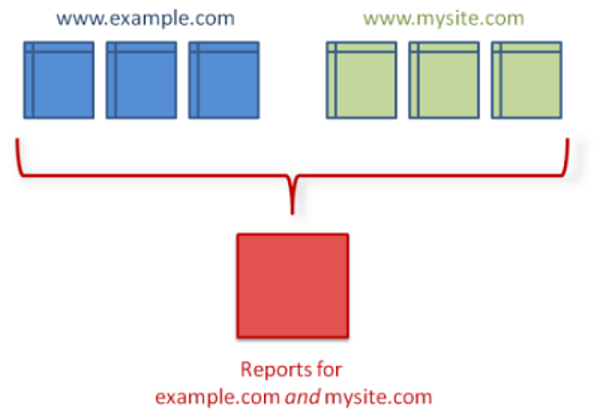
Image Credits:Klient Boost
Although this gets them to the right page but it impacts your data because Google Analytics records the URI as it appears on the user’s browser. Thus, you will have both correct and uppercase URL in your Analytics report.
Now, you cannot remove the duplicated data from the report but you can stop it from happen again. For this, go to Analytics Admin section and follow these steps:
- In the ‘View’ section select ‘Filters’
- Select ‘New Filter’ and click on ‘Create New Filter’
- Enter ‘Force Lowercase’ into the Filter Name field
- Change the Filter Type to ‘Custom’
- Select the ‘Lowercase’ option
- Click on drop-down menu and select ‘Request URI’
- Click ‘Save’ to create the filter
5.Bounce Rate Extremely Low (Under 20%)
Bounce rate typically depends on the website but it’s common to see something like 60% to 80%. So, if your bounce rate is extremely low (or suddenly dropped to single digits) then that is an error.


Image Credits:Neil Patel
A very low bounce rate in Google Analytics report can be due to various reasons. To resolve this issue, check that you don’t have two instances of the exact same code snippet for the exact same property installed on your website. If this is the case, remove either one or modify one of them to suit different users in your GA account.
Conclusion
You have probably encountered at least one of the errors mentioned above. Well, don’t worry because you are not alone. These are some of the most common Google Analytics errors. Hopefully, this article helped you figure out what is wrong with your analytics. The solutions mentioned will help you fix the problems and get back to tracking accurately!
